Dual-Authenticate Less Often with BuckeyePass “Remember Me” Feature
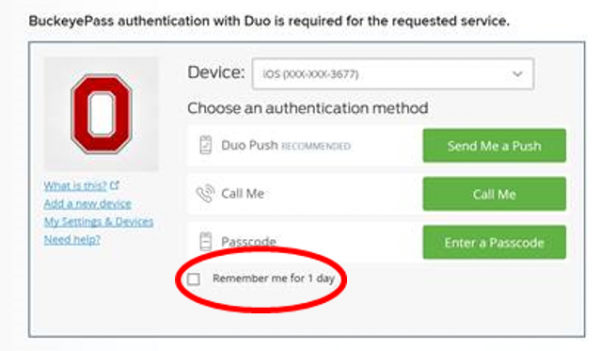
Beginning on Thursday, October 11 when you log into systems protected by BuckeyePass powered by Duo, you will now have the option use a “Remember me for 1 day” feature. Using this feature will enable BuckeyePass to trust that specific device and browser combination for one day, so for that specific device and browser combination, you will only need to authenticate through BuckeyePass once per day for any web application using Shibboleth and BuckeyePass.
How it Works
- If you switch machines or browsers, you will need to authenticate with BuckeyePass and click the “Remember me for 1 day” checkbox again to establish trust for the new combination.
- In 24 hours, the remembered authentication will expire, and you will have to authenticate with BuckeyePass again and click the “Remember me for 1 day” checkbox again to reactivate the feature.
- The “Remember me for 1 day” feature reduces the number of times you must authenticate with BuckeyePass, but you will still need to log in with your Ohio State name.# and password.
- "Remember Me" does require Duo to use cookies (that's how it remembers you), but it doesn't collect your Ohio State password and other confidential information.
EXAMPLE – REMEMBER ME SUCCESS: Brutus logs into Carmen on his iPad using his Ohio State name.# and password and then authenticates through BuckeyePass, making sure to check the Remember Me checkbox. Later in the day, he uses the same iPad and the same browser to log in to Buckeye Link. He still needs his Ohio State name.# and password, but is not required to use BuckeyePass again because it “remembers” his device and browser.
EXAMPLE – REMEMBER ME FAIL: Brutus logs into Carmen on his iPad using his Ohio State name.# and password and then authenticates through BuckeyePass, making sure to check the Remember Me checkbox. Later in the day he uses a different device, his laptop, to log in to BuckeyeBox. He still needs his Ohio State name.# and password, and is also required to authenticate through BuckeyePass for this new combination of device and browser. However, if Brutus went back to using his iPad, BuckeyePass would continue to “remember” him for the remainder of the day.
When this feature becomes active on Thursday, October 11, it can be used for anything that is protected by BuckeyePass. This includes:
- Buckeye Link
- BuckeyeBox
- CarmenCanvas
- ESS
- eLeave
- eTimesheet
- eMaterials
- LabArchives
- PeopleSoft Finance
- Splunk
- Vita
Help is Available
Keep in mind, the IT Service Desk is here to help. They can get you one-time access in a pinch! Also, we know everyone’s situations are different, and yours might call for an alternative solution. Our service desk technicians are ready to work with you to find the best solution for your needs. Don’t hesitate to call 614-688-4357 (HELP) or stop in at the BuckeyeBar!
